Content
- Introduction
- Cross-Sell Intelligently
- Email Intelligently
- Offer More for Spending More
- Help Customers Rewind
- How Do I Implement an ‘Also Bought’ List on My Website?
- How Do I Email Lapsed Customers?
Introduction
By and large your most valuable sales come from your existing customers because the cost of acquisition is minimal. It is important to seek out new customers – both to compensate for the ones who move on and, hopefully, to grow your market. But maximising the value in your existing customer base will reduce pressure and improve the stability of your business.
In this article, we offer a few tips for getting the best value from your existing customer base.
1. Cross-Sell Intelligently
Sellerdeck Desktop provides a number of tools for cross-selling on the website. One that applies some intelligence to the process, which can also be used in other ways, is the ‘Also Bought’ list – first introduced and beloved by Amazon.
This smart tool will interrogate your orders database, identify which products are most often bought together, and insert promotional links between them into the product pages. It can do this manually on demand; automatically on each upload, or at intervals. See “How do I implement an ‘Also Bought’ list on my website?”
You can also use information from the ‘Also Bought’ lists to help plan email campaigns – see below.
2. Email Intelligently
Information from your orders database can be used to design offline marketing campaigns based on customers’ behaviour, using three industry-standard metrics: Recency (when they last purchased), Frequency (how often they purchase) and Monetary Value (how much they spend).
You can also use the ‘Also Bought’ lists generated for your products to help design campaigns based on customers’ previous purchases.
Sellerdeck Desktop enables you to export lists of customers in CSV format based on any of these factors, or any combination of factors.

a. Refresh Lapsed Customers – Recency
You can use email to refresh customers who have not purchased from you recently. To find out how to produce a list of these customers, see ‘How do I email lapsed customers?’
Email campaigns work best if they contain something new that the customers have not seen before, with a money-saving offer. You can set up a variety of special offers using the Discounts feature in Sellerdeck Desktop, and use coupon codes to restrict them to specific groups of customers. See ‘An Introduction To Discounts’ in the Sellerdeck Desktop main help.
b. Energise Infrequent Customers – Frequency
In the ‘Order Details’ tab of the Mailing Lists dialogue you can select customers by the number of orders placed. By also applying a data range you can target customers placing fewer than – or more than – a certain number or orders in a certain period of time. This can help you to increase the value of infrequent purchasers – or maximise the value of frequent ones.
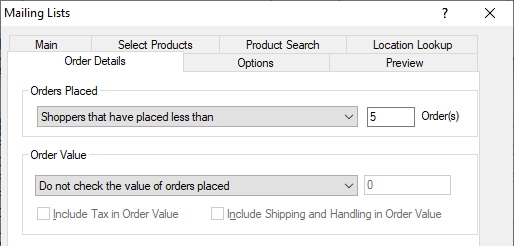
c. Maximise High-Value Customers – Monetary Value
Another group that deserves special attention is the customer who places the highest-value orders. You can target these via the same dialogue by searching on order value instead of order quantity.
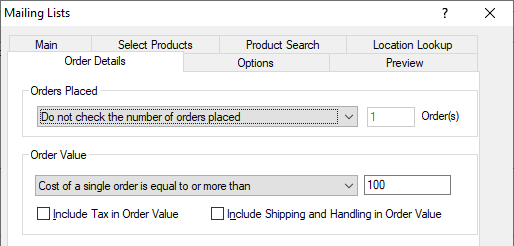
d. Cross-Sell by Previous Purchase
Suppose, for example, you want to promote a new line of cagoules to people who have recently bought hiking boots. In the ‘Select Products’ tab of the ‘Mailing Lists’ dialogue you can select all of the hiking boots in your product catalogue. In this case the export will include all customers who bought any pair of boots. You can add a date range in the ‘Main’ tab to limit the selection to customers who bought them recently.
Rather than jumping to conclusions about the boots, a smarter move might be to browse through the Also Bought lists generated for your current range of cagoules. This might throw up some less obvious product associations that would produce a more effective campaign with better conversions.
3. Offer More for Spending More
Campaigns like the ones above are most effective when accompanied by some kind of financial incentive – either to place a new order or to increase the value of a proposed order. The discounting feature in Sellerdeck Desktop (Marketing > Discounts, Surcharges and Coupons) is powerful and easy to use, and enables you to create many different types of offer, including: % off; £ off; money off A if you buy B; time-limited discounts; customer-specific discounts; and discounts based on single-use or multi-use coupons.
The range of functionality is beyond the scope of this article. If you are not familiar with it, we recommend reading the article ‘An Introduction To Discounts’ in the main help (Help > Help Topics > Discounts).
4. Help Customers Rewind
How many times have you viewed a product, then wanted to look at it again later, but been unable to find it? This can be very frustrating for the shopper and represents a potential lost sale for the seller.
You can avoid this frustration by enabling ‘Recently Viewed Products’ lists on your website.
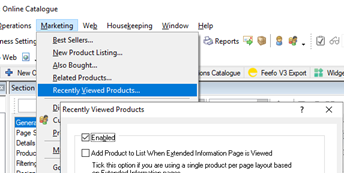
Unlike the other marketing lists these lists are personalised to the individual customer. They make it easy for customers to return to products they have viewed previously.
How Do I Implement an ‘Also Bought’ List on My Website?
Sellerdeck Desktop makes it amazingly simple to set up and configure ‘Also Bought’ lists for your products.
- Select ‘Also Bought’ from the ‘Marketing’ option in the main menu.
- Decide how many days’ sales you want to use to work out the product associations and generate the list. For example, to use sales from the last year set ‘Include Sales From Last’ to 365 Days.
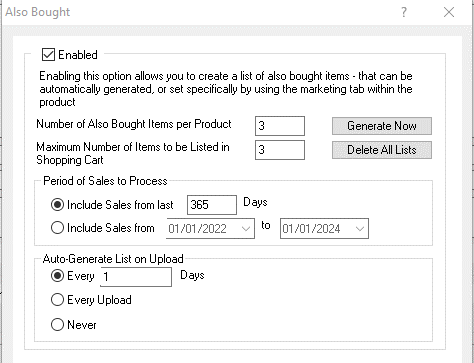
By default the list will update automatically on the first upload of each day. You can change this under ‘Auto-Generate List on Upload’
You can alternatively include sales between specific dates. But in this case the lists will never change unless you changes the date range – regardless of how often they are generated.
- Click ‘Generate Now’ to generate the lists. The process is fast but will take slightly longer the more days sales you include.
- To see the ‘Also Bought’ list for any product, select it in the Content Tree and click on its ‘Marketing’ tab.
- If you tick the ‘Lock’ box for any item in the list, it will remain in the list until the box is unticked or it is deleted in the Content Tree.
- Click the content ‘Preview’ tab to see how the list appears in the web page.
When you are happy with the lists, upload the site to make them visible to visitors.
How Do I Email Lapsed Customers?
Using Sellerdeck Desktop you can easily export a list of the customers who have not purchased from for, say, a year – or whatever period of time you choose.
- Select ‘Mailing Lists’ from the ‘Marketing’ option in the main menu.
- Select the ‘Main’ tab and select ‘Order Placed’.
- For ‘To:’ select a date twelve months in the past (or the period of your choice).
- It’s probably best to select a ‘From:’ data that’s two or three years before that. Much older customers are unlikely to respond, negatively affecting your clickthrough and spam ratings.
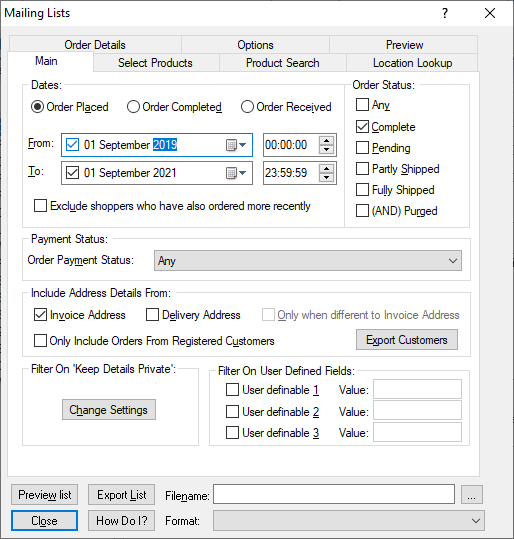
- Click ‘Preview List’ to preview the list of customers that will be generated.
- Enter a Filename for the export file.
- Click ‘Export List’ to get a list of customers in standard CSV format that you can import into an email list or application.

