Search engine optimisation, the skill of achieving good ranking on the major internet search engines, has evolved hugely since the earliest days of search. Some techniques that worked well in the past are no longer effective. One example is the systematic stuffing of the Meta Keywords tag, which became so heavily manipulated that Google in particular has long since ignored it.
So, what works for SEO in the 2020s?
Part 2 – Site Structure and Navigation
Part 1 – Site Content
Aim your text at customers
Search engines are looking for pages that offer real value to their target audience – and the best ones are very good at finding them.
If you provide relevant and useful content that’s well written and well presented, then your customers and potential customers will love you for it – and so will search engines.
There’s no longer much need to consider in great detail the precise keywords and key phrases that you use. Search engines have become very adept at understanding the semantics of search, including grammar, context and synonyms. Just go above and beyond your competition in providing valuable content, and you’ve taken the first step towards good rankings.
- Create pages that are focused and search-friendly, including a single page for each product. See ‘How do I create a search engine-friendly page for each product?’
- Use Brochure pages to create link-worthy reference material. This might include ‘How To’ articles, spec sheets, videos and news stories. Include content designed to convert visitors into buyers, with clear calls to action.
Always focus on the interests of your customers and potential customers, not the interests and achievements of your business.
- Invite and use customer reviews and ratings through a trusted independent platform such as Feefo. Such ratings can appear in search results, increase clickthroughs to your site, and increase sales. See ‘How can product reviews and ratings improve my SEO?’
- Aim to create a social community around your site. There are many tools available for this, including blogging, vlogging, social media, newsgroups and forums. The best tools and the most effective approach will depend on your products and the online interactions that occur around them.
Make sure you link your social content to relevant pages on your website.
Part 2 – Site Structure and Navigation
Structure your content for search engines
Search engines will scan and index your page text and images, and index them as best they can. But you can also do things to make it easier for them, and to help them create an accurate picture. This will reflect in the image of your site that they project to their users.
- If you want to rank well for any topic, create a separate page for it.
- Provide appropriate schema tags (also known as semantic markup or rich snippets) on all your pages, ideally in JSON-LD format. These tags provide the main data elements of the page (such as product name, price and availability) in a structured format that is easier for search engines to read. Sellerdeck versions from v18.0.0 onwards include these tags as standard.
- Make sure all your pages speak with one voice. The page content, the schema tags and the HTML tags must be consistent with one another and tell the same story. See ‘How do I ensure my page content is internally consistent?’
How do I create a search engine-friendly page for each product?
Having a single page devoted to one product gives you the best chance to achieve good rankings for that product.
Sellerdeck Desktop will automatically generate a single page for a product and manage the links to that page, provided ‘Generate A Separate Page Just For This Product’ is ticked in the ‘Product Page’ tab of the Product Details. (This is the default setting for new products unless ‘‘Generate A Separate Page For Each Product’ is unticked in Business Settings > Options.)
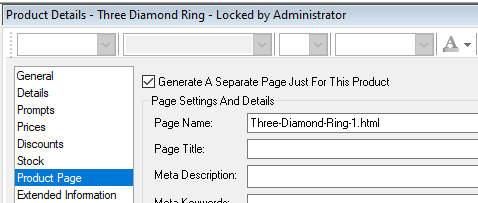
For a better user experience without damaging your SEO, Sellerdeck Swift displays the product details in a more compact, user-friendly tabbed format – whilst still enabling the whole page content to be indexed by search engines. To upgrade your site to Sellerdeck Swift you need the Sellerdeck Swift Extension, which is free for Cover and Sellerdeck 365 subscribers.
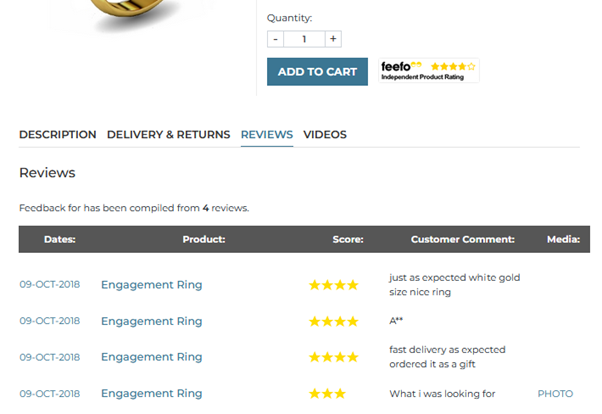
How can product reviews and ratings improve my SEO?
Product ratings from an approved Google partner, such as Feefo, can appear in search results for your pages. Such ratings have been shown to improve clickthrough rates to the pages that display them.
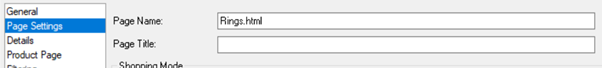
Positive reviews will also improve your actual page rank in local search.
How do I ensure my page content is internally consistent?
Search engines examine many different elements within your web pages, and use them to determine what searches the page would be relevant to.
If they get mixed or contradictory messages from different elements, that will affect your page quality score. It could result in the page not being included in the results for relevant searches; or appearing lower in the results than it would otherwise merit.
- When you add a new page, make sure the page name succinctly and accurately represents the intended content.
- The Page Title, Page Name and Main heading (enclosed by H1 tags) have a significant impact on the rankings for the page. Ideally, they should all be the same – or very similar and consistent – and not too long.
For all of those elements, Sellerdeck Desktop uses the product name, section name or brochure page name by default – depending on the page type. If you change any of them manually, make sure you keep them consistent with each other. - The same elements are used internally in navigation links to your pages (menus, product lists etc). These are maintained automatically by the software, ensuring that consistency is maintained.
- Use subheading tags (H2 & H3) for page subheadings, to help search engines identify the main sub-topics within the page. Sellerdeck themes use these tags out of the box for fragment headings, and for product names in product listings (ie subsection pages). Also in the terms and conditions and other relevant places.
- Do not repurpose a page for different content. Delete the old page and create a new one.
- Never change the Page Name once it has been uploaded. If you do, you will lose all your rankings for the page.